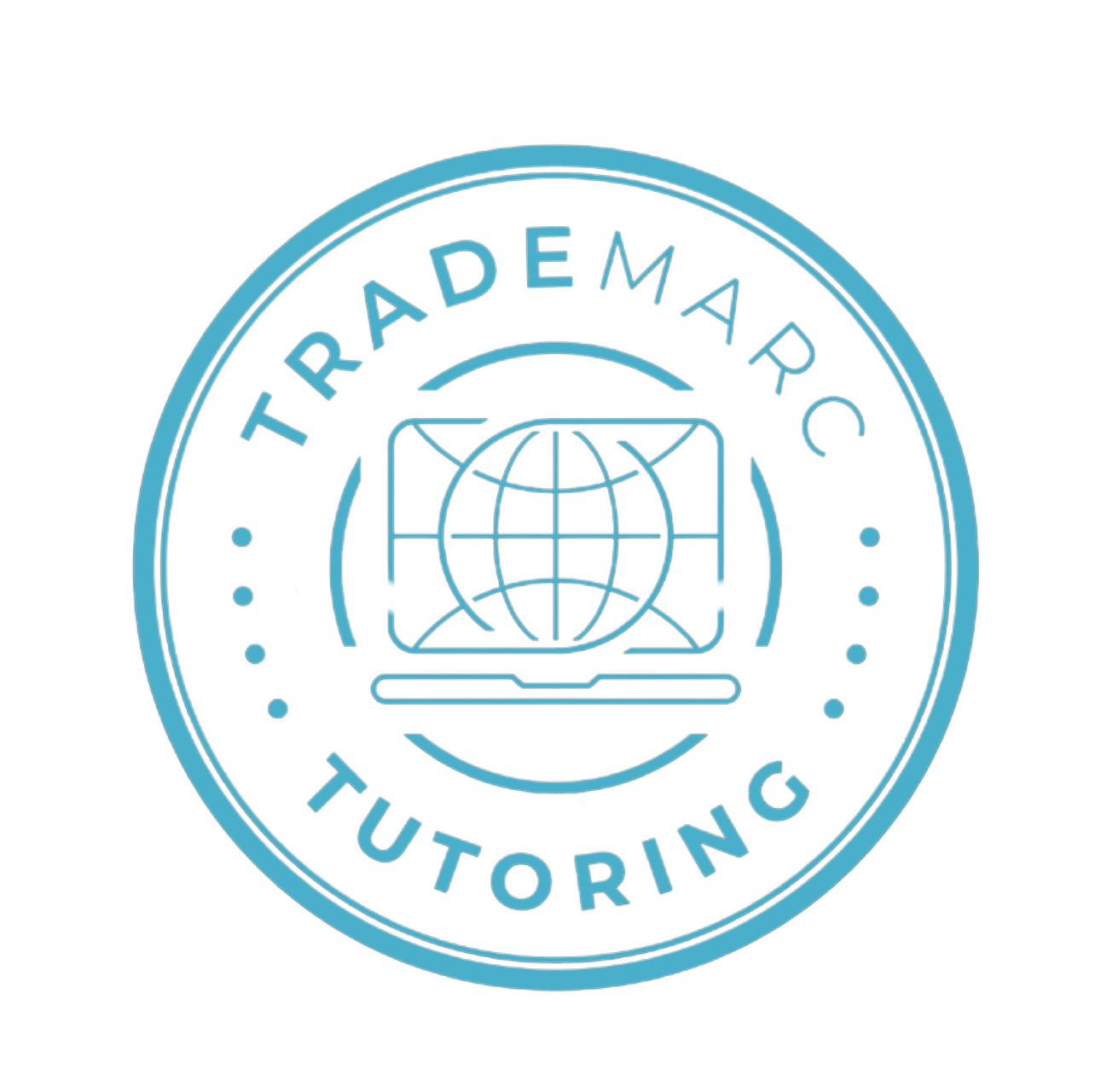Help Center
Table of Contents
GETTING STARTED
Welcome to TradeMarc Tutoring (TMT). This guide will help you start quickly and easily. You will learn how to register, log in, and find your courses. You will also learn what you get with your account, how to prepare for your first class, and how to contact support if you need help.
TradeMarc Tutoring is an online English school for professionals who use English for work.
We offer:
- Small live group courses (on Zoom)
- Pre- and post-lesson study activities to help you practice
- Optional 1:1 private coaching (by request)
Our courses help you improve English for real business situations like meetings, interviews, and presentations.
The easiest way to join is by enrolling in a course:
- Go to the Courses page on trademarctutoring.com
- Choose the course you want
- Click Enroll Now and complete your payment (secure checkout)
- Your account will be created automatically during checkout
After this, you can log in and access your Dashboard.
After you log in, you will see your Dashboard. Inside, you will find:
- Your course schedule (with lesson dates and Zoom links)
- A cohort group area where you can see updates and messages from your teacher
- Your study activities (before and after each lesson)
You will also get a welcome email with links and reminders.
You will need:
- A laptop or tablet (laptop is best)
- Internet speed of 10 Mbps or faster
- Zoom (please install the latest version)
- A browser: Google Chrome or Firefox is recommended
- Headphones or a headset (optional, but very helpful)
Click Log In at the top of the website, or go directly to:
👉 https://trademarctutoring.com/members-login/
After logging in, you will go straight to your Dashboard.
When you enroll in a live group course, you receive:
- 12 live lessons on Zoom
- Your full course schedule with Zoom links (on your Dashboard calendar)
- Pre- and post-lesson study activities
- Access to your private course group for updates and reminders
(At launch, only live group courses are available. More features and self-study courses will be added soon. All payments are processed through secure checkout.)
We recommend:
- Log in and check your Dashboard calendar
- Review your course schedule and lesson dates
- Open the first set of pre-lesson activities
- Test Zoom on your device
- Have earphones or a headset ready
- Arrive 5 minutes early to your first class
Yes, but most TMT courses are designed for learners with B1 level or higher (Intermediate).
If you’re not sure about your level, please email us:
We’ll help you choose the right course.
If you’re having problems signing up or logging in, please contact us:
- Email: [email protected]
- Live Chat: Weekdays, 9:00–17:00 (Central European Time)
LIVE GROUP CLASSES
Our live group classes are small, professional, and focused on real business communication. You will meet other students, learn from expert teachers, and practice your English in real-time. This section explains how group classes work, how to prepare, and what to do if you miss a session.
Live group classes are real-time English lessons on Zoom with a small group of learners (maximum 4–6 students).
Each course includes:
- 12 live lessons (60 minutes each)
- One clear business topic (e.g. meetings, emails, presentations)
- Vocabulary, grammar, listening, and speaking activities
- Pre- and post-lesson study activities to help you practice
- The chance to collaborate and practice English with other business professionals
We offer two schedules:
Option A – Intensive
- 3 days per week (Monday / Wednesday / Friday)
- Course lasts 4 weeks
Option B – Lighter Schedule
- 2 days per week (Tuesday / Thursday)
- Course lasts 6 weeks
Both options include the same 12 lessons.
All live group courses run at one of our two fixed global time slots: 15:00–16:00 CET or 16:05–17:05 CET.
These time slots are designed so professionals from Europe, Asia, and South America can join the same cohort, giving you authentic global practice in real business English situations.
To join a course, go to the Courses page, choose your topic and preferred time slot, and click Enroll Now. Your account will be created automatically during checkout, and your course will appear in your Dashboard.
After payment, you will:
- Receive a confirmation email
- Automatically see your course in your Dashboard
- Find your full course schedule with Zoom links in your Dashboard calendar
- Get access to your study activities for each lesson
Your Dashboard shows:
- Class schedule and Zoom links
- Pre- and post-lesson activities
- Updates from your course group
- Your schedule will include both the course pattern (Mon/Wed/Fri or Tue/Thu) and the global time slot you selected (15:00 CET or 16:00 CET).
Cohort bookings close when the group is full or 72 hours before the first class begins. If a cohort is closed, you can join the next available start date. New cohorts open regularly on 4- and 6-week cycles.
Zoom links are:
- In your Dashboard calendar
- Sent by email reminders before class (if enabled)
- Always the same for your course (you can bookmark it)
👉 Tip: Check your spam/junk folder if you don’t see the email.
If you miss a class:
- You will still have the pre- and post-lesson activities for that lesson in your Dashboard
- You can review the vocabulary and exercises
- You can check updates or ask questions inside your course group
⚠️ Classes are designed for live participation. Recordings may sometimes be available if you miss a session, but this is not guaranteed.
Each course includes:
- Pre-lesson activities (vocabulary and preparation tasks)
- Post-lesson activities (practice and quizzes)
- Business-focused grammar and communication tasks
All materials are available in your Dashboard under your course.
Yes — just a little!
Before class, please:
- Complete the pre-lesson activities in your Dashboard
- Prepare any notes from the activities
- Test your Zoom connection and audio
- Be ready to talk and participate
This will help you feel more confident during the live session.
Yes. If you attend at least 75% of the classes, you will receive a digital certificate of completion.
You can download your certificate from your Dashboard after the course ends.
You can request a change to your group up to 72 hours before your course starts (subject to availability).
After this time, changes are not possible, to keep groups consistent and seats full.
👉 Contact support as soon as possible if you need to change.
Yes. Each course includes a group space where you can:
- Ask questions
- Share practice ideas
- Talk to classmates or your teacher
If you need more support, you can also book 1:1 private coaching (separate from group courses).
We’re happy to support you:
- 📧 Email: [email protected]
- 💬 Live Chat: Monday–Friday, 9:00–17:00 CET
YOUR ACCOUNT & DASHBOARD
Your Dashboard is your main control center. It shows your courses, lesson schedule, Zoom links, activities, and certificates. This section explains how to use your account, update your details, and access everything you need for your course.
The Dashboard is the first page you see after logging in.
It helps you:
- See your full course schedule and lesson dates
- Join Zoom sessions directly
- Complete pre- and post-lesson activities
- Track your progress and download your certificate after finishing
- If you are enrolled in more than one course, you will see all schedules together in your Dashboard calendar
- Go to trademarctutoring.com
- Click Log In in the top-right corner
- Enter your email and password
- Click Log In again
After this, you will go straight to your Dashboard.
- Go to your Dashboard calendar
- Click on the correct lesson date
- Use the Zoom link to enter class
👉 Tip: Bookmark your course Zoom link for easy access.
- Go to your Dashboard
- Find your course under “My Courses”
- Click the Zoom link next to the correct lesson
You can also join using the Zoom link in your email (sent 24 hours before class).
For each course, you can see:
- ✅ Completed lessons and activities
- 📄 Pre- and post-lesson study tasks
- 🎓 Certificate (available once the course is finished and activities are completed)
To update your name, profile picture, or time zone:
- Go to your Dashboard
- Click Settings / Profile
- Edit the details you want to change
- Save your updates
👉 Make sure your time zone is correct so class times show properly.
If you can’t log in:
- Go to the login page
- Click “Forgot your password?”
- Enter your email and click Reset Password
- Check your email and follow the link to set a new one
Still having problems? Contact us at [email protected]
You need a laptop or desktop computer for the best experience.
- Tablets can work in some cases
- Phones are not supported for live courses or study activities
We’re here to help with login, settings, or profile problems.
- 📧 Email: [email protected]
- 💬 Live Chat: Monday–Friday, 9:00–17:00 CET
COURSES & CERTIFICATES
TradeMarc Tutoring live group courses are designed to help you improve your English for real business situations. Each course includes live classes, study activities, and a certificate of completion.
TMT currently offers Live Group Courses:
- 12 real-time sessions on Zoom
- Small groups (4–6 students)
- Taught by an expert Business English teacher
- Focused on one key business skill (e.g. meetings, presentations, negotiations)
- Pre- and post-lesson activities (vocabulary, practice tasks, quizzes)
- A digital certificate of completion (if you attend at least 75% of lessons and complete your activities)
- Each course follows a fixed schedule (Mon/Wed/Fri for 4 weeks or Tue/Thu for 6 weeks) at one of our two global time slots (15:00 CET or 16:00 CET).
After enrolling, go to your Dashboard:
- Open your course from the Dashboard calendar
- Each lesson includes pre- and post-lesson activities (vocabulary, practice tasks, quizzes)
- Zoom links for every lesson are also in your Dashboard calendar
You will receive a digital certificate of completion if you:
- Attend at least 75% of the classes
- Complete your course activities
Your certificate will:
- Appear in your Dashboard under Certificates once your course ends
- Show your name, course name, and completion date
- Be downloadable as a PDF
Please note, certificates are usually issued automatically. If you don’t see yours after finishing, please contact support.
Yes. All TMT courses are designed using the CEFR system (Common European Framework of Reference for Languages).
- Most courses are for B1 and above (Intermediate+)
- Learning objectives are clear and connected to real workplace situations
Yes. You can enrol in the same live course again when it runs in a new session.
⚠️ You cannot retake a missed live class, but you will still receive the pre- and post-lesson activities for that lesson in your Dashboard.
We’re here to help:
- 📧 Email: [email protected]
- 💬 Live Chat: Monday–Friday, 9:00–17:00 CET
TECHNICAL HELP
If something isn’t working correctly on the website or in a Zoom class, this section will help. We cover the most common technical problems and how to fix them, with simple instructions. You don’t need to be an expert — just follow the steps. If you still have a problem, you can contact our support team.
Try the following steps:
- Make sure your email and password are correct
- Check your internet connection
- Go to trademarctutoring.com/login and try again
- If you forgot your password, click “Forgot password?” on the login page
- Check your email for a reset link
If this doesn’t work, contact us at [email protected]
Zoom links are:
- In your Dashboard calendar
- You may also receive reminder emails before class
If you don’t see the email:
- Check your spam/junk folder
- Make sure the email on your account is correct
- Add our address to your contacts: [email protected]
👉 You can always join directly from your Dashboard calendar.
Most courses use one recurring Zoom link. If it doesn’t open:
- Make sure you’re clicking the correct date/time
- Try copying the link and pasting it into your browser
- Close and reopen Zoom, then try again
- Restart your device if needed
Still not working? Contact us before your class.
Check the following:
✅ Camera
- Make sure it’s not covered or blocked
- Give Zoom permission to use your camera
- Restart Zoom or your device
✅ Microphone / Audio
- Use headphones or a headset for better sound
- Check Zoom audio input and output settings (mic and speaker)
- Try switching to another microphone or speaker
- Test your settings before class at zoom.us/test
If the TMT website is slow:
- Refresh the page (press Ctrl + R or ⌘ + R)
- Close other tabs or programs
- Switch to a different browser (Chrome is best)
- Try a different internet connection or device
If you still have issues, email us with details.
Check the following:
- Are you logged in?
- Is your course still active?
- Try clearing your browser cache (Settings → Clear Browsing Data)
- Use a laptop or desktop (tablets may work, but phones are not supported)
- Make sure your Dashboard time zone is set correctly in your Profile
If nothing works, contact support and tell us the course name and what’s not opening.
Check the following:
- Did you attend at least 75% of your classes?
- Has your course officially finished?
- Certificates appear in your Dashboard under Certificates
- Log out and log back in to refresh your Dashboard
If the certificate still doesn’t appear, contact support. We’ll check and send it manually if needed.
Try the following:
- Log out and log back in
- Check your internet connection
- Make sure your course is still active
- Try a different device or browser
- Clear your cache and refresh the page
If the problem continues, send a screenshot to our support team so we can help.
For best results, we recommend:
- Google Chrome (most compatible)
- Firefox (also good)
- A laptop or desktop for the full experience
- Tablets may work, but phones are not supported
👉 Always update your browser and Zoom to the latest version.
If your problem isn’t listed here or you’re still stuck, contact us:
- 📧 Email: [email protected]
- 💬 Live Chat: Monday–Friday, 9:00–17:00 CET
- 📷 Tip: Send us a screenshot if you can — it helps us fix things faster!
PAYMENTS, SUBSCRIPTIONS & POLICIES
This section explains how payments and refunds work on the TMT website. Whether you are enrolling in a group course or requesting an invoice, these answers will help you manage payments safely and easily.
We accept:
- Credit and debit cards (Visa, Mastercard, AMEX)
- Apple Pay and Google Pay
- Link by Stripe (fast checkout option)
All payments are processed in euros (€ EUR).
If your card or bank account is in another currency, your bank will automatically convert it at their exchange rate.
You’ll receive a confirmation email after payment. This email is your proof of purchase — please keep it until your course ends.
- Go to the Courses page
- Choose a course and time slot
- Click Enroll Now
- Create or log in to your account
- Enter your payment details and complete checkout
Yes, but only if you contact us at least 72 hours before your course begins.
Courses are tied to both a schedule (4-week or 6-week) and a fixed global time slot (15:00 CET or 16:00 CET).
Once a course begins, changes are not possible.
If you need to transfer to a different time slot, you must request this at least 72 hours before the course start date.
- You can switch to another available group if there is space.
- After this time, changes are not possible, to keep groups consistent.
👉 Contact support as soon as possible if you need to change.
Yes. We offer refunds in these cases:
For group courses:
- Full refund if requested at least 72 hours before the first class starts.
- No refunds after the course has begun.
To request a refund, email [email protected] with your name, email, and reason.
If your payment was successful but you don’t see your course:
- Log out and log back in
- Check your email for the confirmation message
- Refresh your Dashboard
- Look in your Dashboard calendar for your course
Still no access? Contact support and we’ll fix it right away.
Yes. After any payment, you’ll receive an email receipt.
If you need a formal invoice with your name or company information:
- Email [email protected]
- Include your name, purchase date, and any business details
We can include your company name and tax details if needed.
You’ll receive your invoice as a PDF within 48 hours.
Yes. All payments are processed through Stripe, a secure third-party service.
- We do not store your credit card information on our website.
- Your personal and payment data is stored securely and handled in line with EU GDPR requirements.
- 📧 Email: [email protected]
- 💬 Live Chat: Monday–Friday, 9:00–17:00 CET
- 🛒 Include your order number if asking about a specific payment
1:1 COACHING & TEACHERS
Some students prefer private 1:1 coaching for more flexible, personalized learning. This section explains how our private coaching works, how teachers are matched with you, and what to expect when booking your first class.
1:1 coaching is a private class between you and a Business English expert.
It’s a good option if you want:
- A flexible schedule
- Personalized attention
- Faster progress
- Coaching for interviews, presentations, or other goals
Each lesson is 55 minutes and happens live on Zoom.
👉 If you’re not ready for a group course yet, we recommend starting with 1:1 coaching to build confidence and prepare.
Feature | Group Course | 1:1 Coaching |
Set schedule | Yes | Flexible |
Max students | 4–6 | Just you |
Personalized feedback | Some | Full focus |
Lesson content | Shared curriculum | Built for you |
1:1 lessons are great for busy professionals who want a custom learning plan or have a specific goal.
Teacher availability is limited, so we use a personal matching process.
- Start by contacting us through the Live Chat on our website.
- Our support team will ask about your goals, your schedule, and your preferences.
- We will then recommend the teacher best suited to you.
- You can view your teacher’s profile page, introduction video, and package options before booking.
This system ensures you are matched with the right teacher while keeping availability
Yes. Every teacher offers a 30-minute trial lesson (€12) where you can:
- Meet the teacher
- Talk about your goals
- Try the lesson style
- Ask questions
👉 The trial is available once per student and cannot be repurchased.
To book lessons:
- Contact us through Live Chat to be matched with the right teacher.
- View your recommended teacher’s profile and packages.
- Choose a trial, single lesson, or package.
- Complete payment through the booking system.
- Receive confirmation and Zoom details.
- Agree on your schedule directly with your teacher after booking.
Currently available options include:
- Single Lesson – €30 (55 minutes)
Ideal if you need just one session, for example to prepare for an interview, presentation, or important meeting. - Starter Pack – €125 (5 lessons, 55 minutes each)
Great for short-term goals or getting started. - Focused Progress – €240 (10 lessons, 55 minutes each)
Our most popular option for real improvement and fluency. - Premium Commitment – €460 (20 lessons, 55 minutes each)
Best value for serious learners. Fully customized long-term plan with ongoing feedback.
After payment:
- You’ll receive a confirmation email.
- The teacher will send you a short welcome message or form to learn about your goals.
- You’ll agree on a time for your first class.
- You’ll receive the Zoom link and calendar invite.
Each teacher has their own rescheduling policy, usually:
- At least 24 hours’ notice required.
- You can move your lesson to a new time by contacting your teacher.
- If you miss a class without notice, it may be counted as used.
Always talk to your teacher in advance if something comes up.
Yes. Your teacher may send:
- Personalized worksheets or vocabulary lists
- Business English practice tasks
- Speaking, writing, or listening assignments
- Review notes after class
Lessons are built around your specific needs.
Once you book:
- You’ll receive a welcome message or form.
- Your teacher may communicate by email, WhatsApp, or through the platform.
- You’ll agree on the best way to stay in touch during your trial class.
👉 If there’s ever a problem, you can also contact support through Live Chat or email.
- 📧 Email: [email protected]
- 💬 Live Chat: Monday–Friday, 9:00–17:00 CET
CONTACT & SUPPORT
If you can’t find an answer in the Help Center or need extra help, you can contact our team. We are happy to assist you with technical problems, account issues, course access, or any questions about lessons at TMT.
Our team is online:
- Monday to Friday
- From 9:00 to 17:00 CET (Central European Time)
We reply as quickly as possible during working hours. If you message us after hours, we’ll respond the next business day.
You can choose the method that’s easiest for you:
- Email (Best for most issues)
📧 [email protected]
- Use for: account access, payment issues, certificates, questions
- We reply within 24 business hours
- Please include your full name and email
- Live Chat (Fastest for quick help)
💬 Click the chat icon on the website (bottom corner)
- Use for: login help, course navigation, quick questions
- Available during working hours
👉 At launch we do not offer scheduled help calls. All support is by email or live chat.
To help us solve your problem faster, please include:
- Your full name and email address
- The name of your course (or teacher, if 1:1 coaching)
- A short description of the problem
- A screenshot or error message (if possible)
- What you already tried to fix it
Example:
“Hi, I’m trying to join my live course but the Zoom link isn’t working. I’ve tried two browsers and restarted my laptop. Screenshot attached.”
You’ll receive updates:
- By email (for class reminders, schedules, and materials)
- On your Dashboard under “Announcements”
- In your course group space (for group classes only)
👉 Please check your email regularly and add us to your safe senders list.
If you haven’t received a reply:
- Check your spam/junk folder
- Make sure you emailed the correct address: [email protected]
- Wait 24 business hours (Mon–Fri) before following up
- If urgent, use the Live Chat option
At this time, we provide support in English only.
We do our best to use clear, simple English for international learners. If needed, we can slow down and explain things step by step.
Yes. If you’re in a group course or 1:1 coaching:
- Your teacher may send you messages directly
- You may also have a course group space to ask questions between lessons
For personal questions about scheduling or lesson content → contact your teacher.
For technical or payment issues → contact the support team.
🧠 Tip: Try the Help Center first
This Help Center answers most common questions. Please check here before contacting support — it’s often the fastest way to get answers!
- 📧 Email: [email protected]
- 💬 Live Chat: Click the chat icon (bottom of any page)